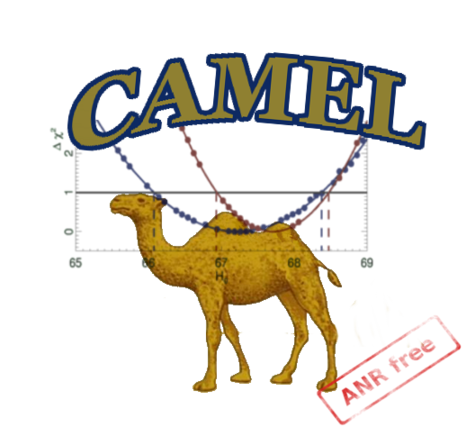|
Installation
Using CAMEL
Tutorials
|
CamelInstallpart 2: compiling CAMEL for each userOn this page... (hide)
Each user must retrieve the code through git and compile/link it. [cc-inp3 users: do not use your $HOME directory, go into your /sps workspace] 1. Pre-requisites
2. Get the CAMEL softwareCAMEL is distributed through git clone https://gitlab.in2p3.fr/cosmotools/CAMEL.git CAMEL/HEAD note the HEAD sub-directory that is needed for CMT. Although we always try to maintain a stable master branch, you may also use the latest "v*" branches (that are thoroughly tested). To list the available branches do: git ls-remote https://gitlab.in2p3.fr/cosmotools/CAMEL.git Then choose the most recent one (let us call it vXX) and clone it in the CMT/vXX corresponding directory with (replace vXX by the proper version): git clone -b vXX https://gitlab.in2p3.fr/cosmotools/CAMEL.git CAMEL/vXX 3. Compilation
From now on all commands will be issued from here.
source camel_setup.sh This defines your environment and in particular the You should see some information on the variables that are defined, of the kind ... # Selection : use CMT v1r26 (/project/projectdirs/lsst/CAMEL) use class v2.5.0 (/project/projectdirs/lsst/CAMEL) your CAMELROOT is /global/homes/p/plaszczy/CAMEL/HEAD If somethings goes wrong when executing camel_setup.sh, try to clean with cmt clean cmt config and try again source camel_setup.sh
make make exec (TIP: 4. TestsTo check everything is OK: (assuming you are in
../$CMTCONFIG/testCLHEP a very basic test (essentially to test something runs)
../$CMTCONFIG/testKlass
../$CMTCONFIG/test_jla (should return about 703.525)
../$CMTCONFIG/writeChi2 ../par/examples/TE/hlpTE_tp_BAO12_LCDM_nl.par a very complete test: watch the chi2 value that should be close to: CHI2=22706.5 Optional If CLIK installed:
../$CMTCONFIG/dump_clik ../lik/planck_data/hi_l/plik/plik_dx11dr2_HM_v18_TT.clik
../$CMTCONFIG/dump_lensing ../lik/planck_data/lensing/smica_g30_ftl_full_pttptt.clik_lensing if Pico installed
../$CMTCONFIG/testPico If all these (interactive) set of test go to the end, you should be quite safe continuing with understanding the CAMEL structure. |