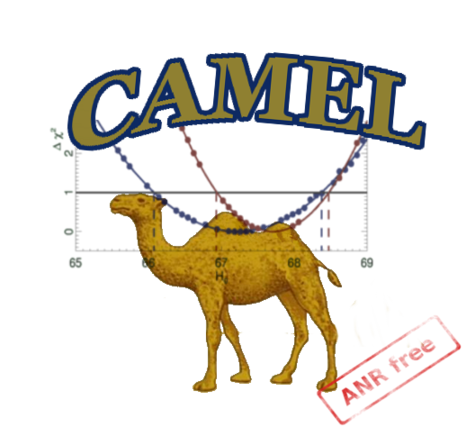|
Installation
Using CAMEL
Tutorials
|
CamelUsepart 3: Understanding the CAMEL stuctureOn this page... (hide)
1. At each sessionYou should always somewhere (as in your
Be careful, it is a common mistake to forget it (and hard to debug)! This defines the 2. Structure of the codeWe highlight the structure of the code.
The camel specific software is located within
├── cmt
├── lik
│ ├── BAO
│ ├── bbn
│ ├── class_pre
│ ├── HighEll
│ ├── HiLLiPOP
│ ├── JLA
│ ├── Lollipop
├── par
│ ├── attic
│ └── examples
├── src
│ ├── AbsRand
│ ├── camel
│ │ ├── BAO
│ │ ├── Class
│ │ ├── CMB
│ │ ├── Constraints
│ │ ├── exec
│ │ ├── JLA
│ │ │ └── jla_likelihood_v3
│ │ │ └── src
│ │ ├── Lensing
│ │ ├── MCMC
│ │ │ └── exec
│ │ ├── pico
│ │ │ └── exec
│ │ └── test
│ ├── CLHEP
│ │ ├── Matrix
│ │ ├── src
│ │ ├── Units
│ │ └── Vector
│ ├── cxxsupport
│ └── Minuit2-5.28.00
│ ├── config
│ │ └── m4
│ ├── doc
│ ├── inc
│ │ ├── Math
│ │ └── Minuit2
│ └── src
└── work
├── batch
│ ├── cc
│ └── nersc
├── batch_cc
├── bestfits
│ └── bf
├── ref
└── tools
├── awk
├── idl
└── python
3. /cmtThe
4. /$CMTCONFIGThe outputs of the make commands (objects, libraries, executales) are located in the directory named from the 5. /likThis is the place for all configuration files of the likelihoods. You probably don't have to touch anything in it but you will need to reference what's in there in your parameter file. This directory also contains the links to camel_data and planck_data. All the relative paths in your parameter file starts from here This is why you may write for example in your parameter file: HiLLiPOP=HiLLiPOP/DX11dHM_superExt_CO_TT.lik clikfile=planck_data/low_l/bflike/lowl_SMW_70_dx11d_2014_10_03_v5c_Ap.clik 6. /parThis place holds several parameter files that are here to help you building your own. Look at the ones in "examples" (those in "attic" are most probably obsolete but may help figure out some setups). It is probably easier to browse the files directly from the GitLab repository. 7. /srcThis place contains the source code that is compiled by each user. CAMEL comes with a number of (nice) embedded software, namely:
Any developer can (should) make use of these high-quality software. Of course the CAMEL specific software is located in [ 8. /work
|