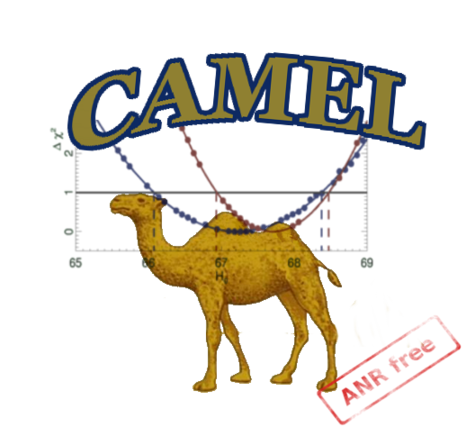|
Installation
Using CAMEL
Tutorials
|
Camgalis a plugin to CAMEL that allows to make the link with the amazing AngPow software (for fast/accurate tomographic computations) MARDEC installationThe software is already installed underEXECDIR=/dec/users/plaszczy/cmtlib/camgal/HEAD/amd64_linux26 You probably only want to obtain the Cls from a given cosmology and bins configuration You have to run $EXECDIR/writeCl camel-parfile angpow-inifile output.fits where
To start with you may copy and play with the following files:
Be carefull that the CAMEL file has an important new parameter as #Pk smoothing (in Mpc) R_smooth=8 The CLASS linear spectrum is mulitplied by exp(-k^2 Rsmooth^2) It is always a good idea to use such an explicit smoothing radius. It is connected to some parameters in the AngPow file:
r(0.45)~1800 Mpc, why we used Lmax=750 in colore.ini. There is nothing fundamental there (you may ue "wrong" values) it is only a way to avoid unnecessary 0 computation and you may try a large Lmax value and then shrink it later to your convenience The code is multi-threaded. But you won't gain much above 16 threads, then try with export OMP_NUM_THREADS=16 |