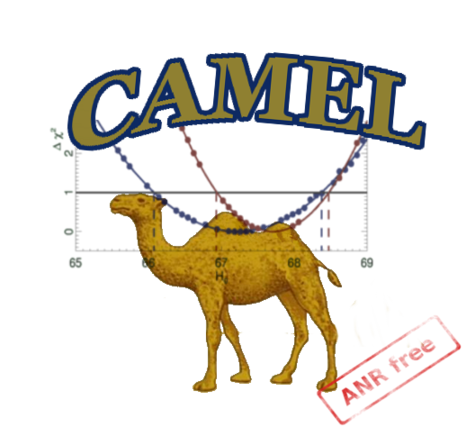|
Installation
Using CAMEL
Tutorials
|
Euclid-dockerdocker is very popular way of running locally executables already compiled within a light virtual environment (a container) Before school install the 2 following packages:
Warning: some defaults implementations sometimes exist on Mac's: you should better remove them before. You will find here a very nice introduction to docker (in french!).
git clone https://gitlab.in2p3.fr/plaszczy/camel_docker.git cd camel_docker/v3_euclid/ ./build.sh To start the virtual ennvironement during the school you will need to run: ./run.sh You are then within a (virtual) linux environment in the The previous script automatically creates a shared directory between the container and your computer named |